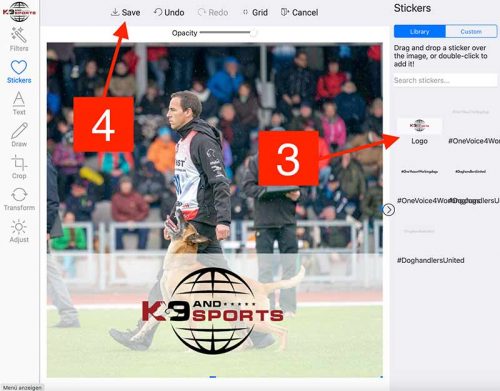Profile Picture Generator
Instruction:
- 1. Lade eine Datei über den Button „Datei auswählen“ hoch (siehe unten).
- The image editor will open:
- 2. Wähle „Stickers“ und Du findest das Logo und Slogans, die Du auf Dein Bild legen kannst
- 2a. Wenn Dein Bild nicht das richtige Format hat, dann kannst Du es über „Crop“ zuschneiden. Für Social Media empfehlen wir das Format „Square“.
- 3. Double-click on the logo and/or the slogan and it will be placed on the image
- 4. Klicke „Save“ und das Bild wird automatisch heruntergeladen
- 5. Das Bild wird in Deinem Download-Ordner automatisch gespeichert. Bei iPhone (iOS) findest Du das Bild Inder App „Dateien“.
The edited image is also displayed here on the page and you can save it on PC by clicking the right mouse button, or on mobile by long pressing on the image.